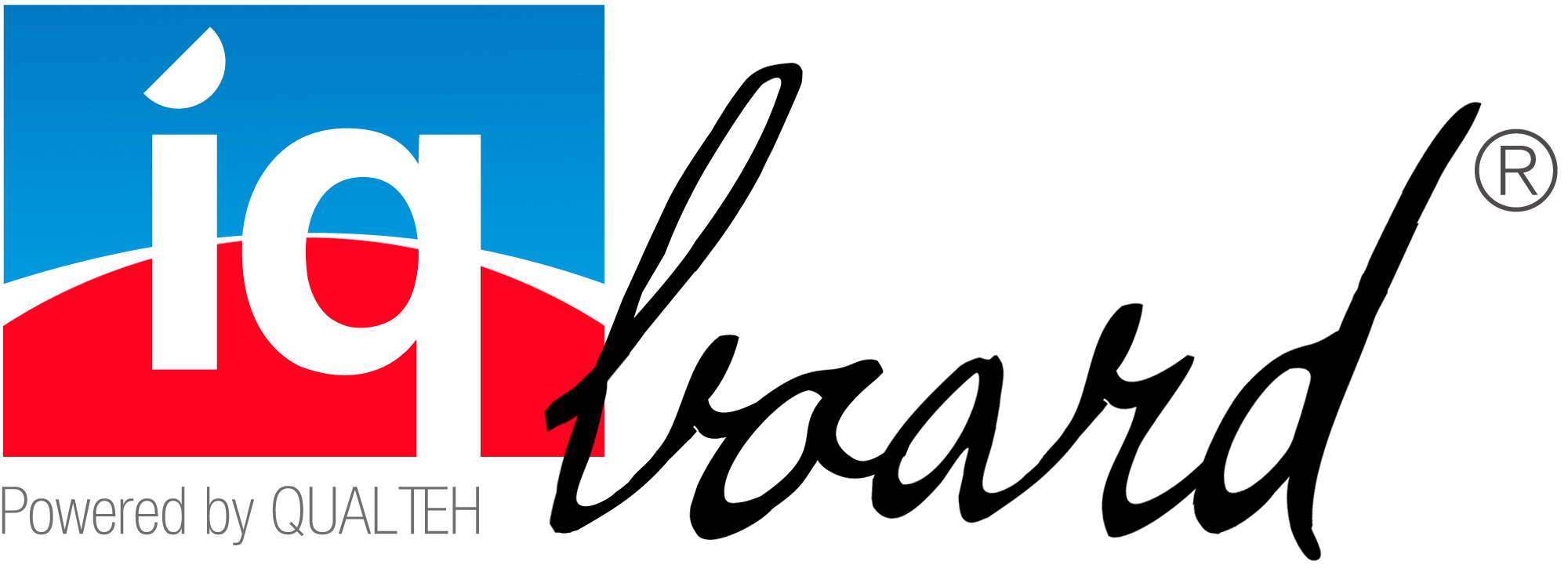IQboard is an… And it is as easy as it sounds!

Create Users, Introduce Displays and Assign Roles
After the complete IQboard implementantion within your company and training of your employees, your IT Responsible creates users (with password login), introduces devices into the application and group them in devices groups, and assigns roles to every user (on devices or groups of devices). All these through a very user friendly administration module interface!

Create Screens and Assign them to Displays through Timeline
Once you have an user account and sign in, you can decide what information to play on each of your assigned displays, in layouts at your choice, that you create with drag and drop and display at the same time: videos, dynamic texts, images, PDF-s, graphics, RSS and websites. Use the app user interface to create screens and assign them to your displays or groups of displays. Right from your PC screen, through any browser!

Display Screens on the Displays
Once you create screens and assign them to the displays, IQboard automatically updates the displays and plays your screens according to your timelines. Everything is already scheduled by you, so you can do your other tasks and forget about displays management till you have some new information you want to display on one of more of your assigned screens!